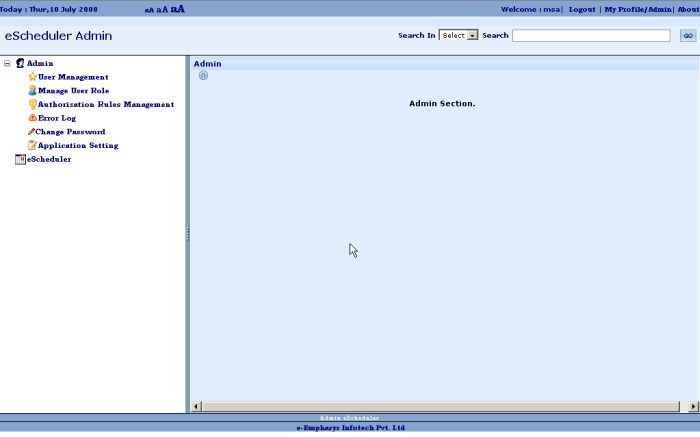In order to perform allocation / de-allocation of Segments to Technicians users would need to be created in the Application. In order to facilitate the user management or any such Application administration, a pre-configured User has been created, which shall be provided to authorize license holders. Using the pre-configured User, the Application could be configured and new admin User IDs could be created for further delegation of Application administration.
User Management further requires appropriate roles to be configured within the Application. Further, based on the roles configured within the Application, authorizations can be configured for access to Application resources, the resource herein being the Application pages / modules.
Admin Section view
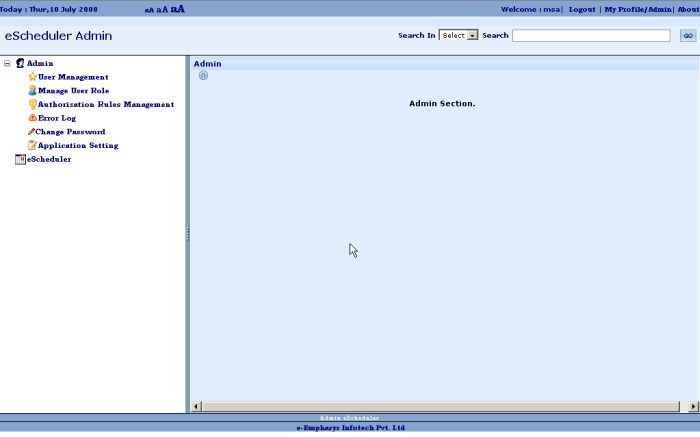
 eScheduler User Guide - Admin Section
eScheduler User Guide - Admin Section