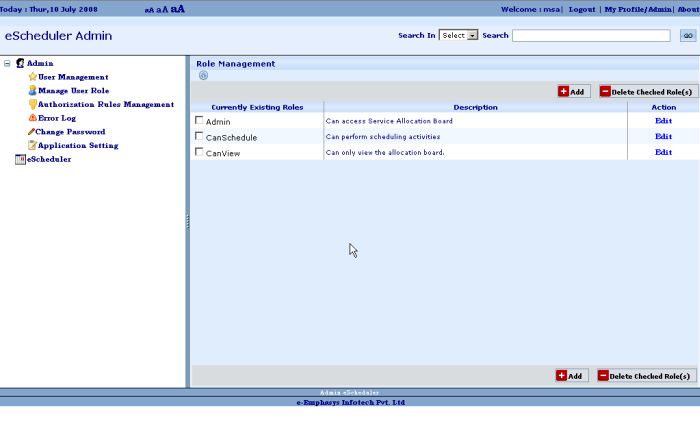eScheduler
eScheduler
 Role Management
Role Management
eScheduler has basically there major Roles viz.
1. Admin-
Users under this role can access each and every page of the application.
Admin user can also scheduler work in addition to admin related work.
2. CanScheduler-
User under this role have right only to schedule the work order to the mechanics.
Users belonging to this role has no right to access the Admin pages until and unless explicitly specified by the admin.
3. CanView-
Users belonging to this role can only view the work order assignments. They can neither view the admin pages not they can assign work to employee.
This role basically targets the Employee users to whome work are assigned.
Admin has the facility to use extend this roles as per his choice.
Role Management Screenshot: