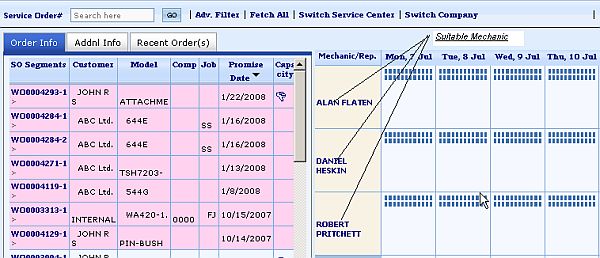eScheduler
 Work Order Details
Work Order Details
Work Order details snapshot
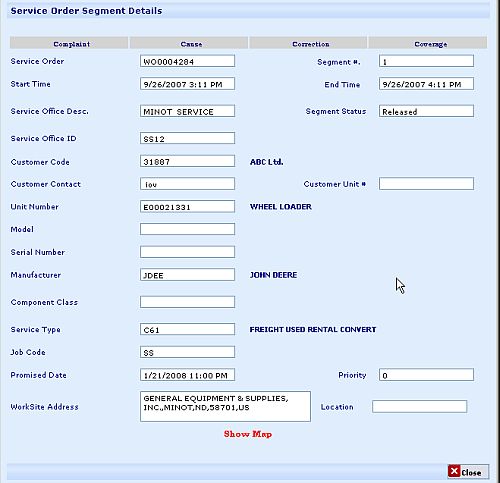
2. Parts - Here a list of parts associated with the work order are displayed.
Work Order Parts snapshot
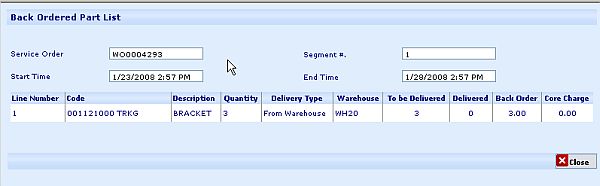
3. Assignments - This list displays the list of technician worked on it with start and end time.
Work Order Assignment snapshot

4. Skills - This option displays the Skills that are defined in the work order along with the skills that come under the job code.
Work Order Skill snapshot
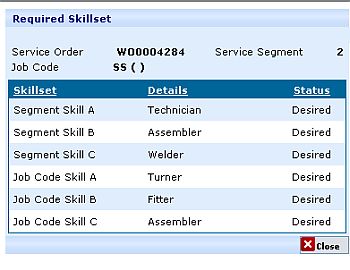
5. Suitable Mechanic(s) -This feature helps the user to highlight most suitable technician for selected work order depending on the skills defined in work order segment against that of mechanic.
Suitable Mechanic snapshot