 eScheduler
eScheduler
 Mechanic Details
Mechanic Details
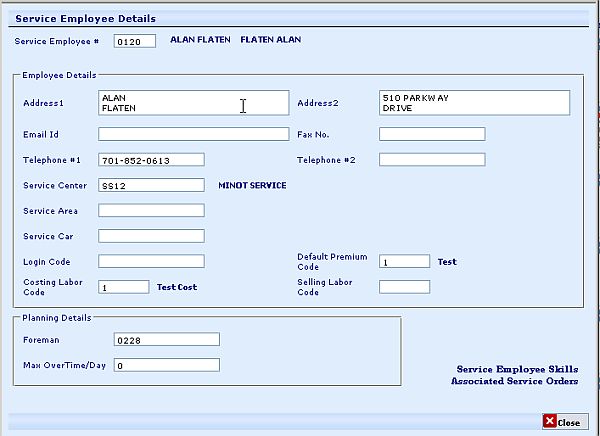
2. Skills: This options displays the list of skills of selected Mechanic.
Following screen displays the screen of the same
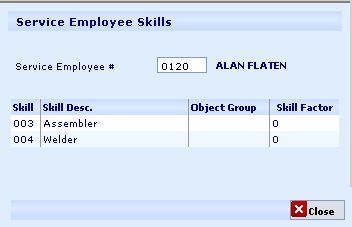
3. Assignments: This option displays the list of all the work assignments the mechnic have worked on / working currently.
Following screen displays the screen of the same
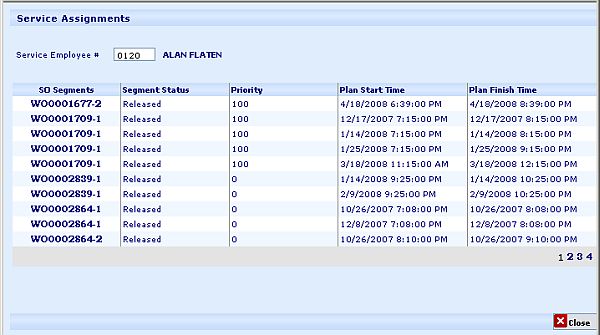
4. Monthly Assignments: A monthly allocation view of selected mechanic can viewed using this option. For details on Monthly Assignments please see Allocation Views